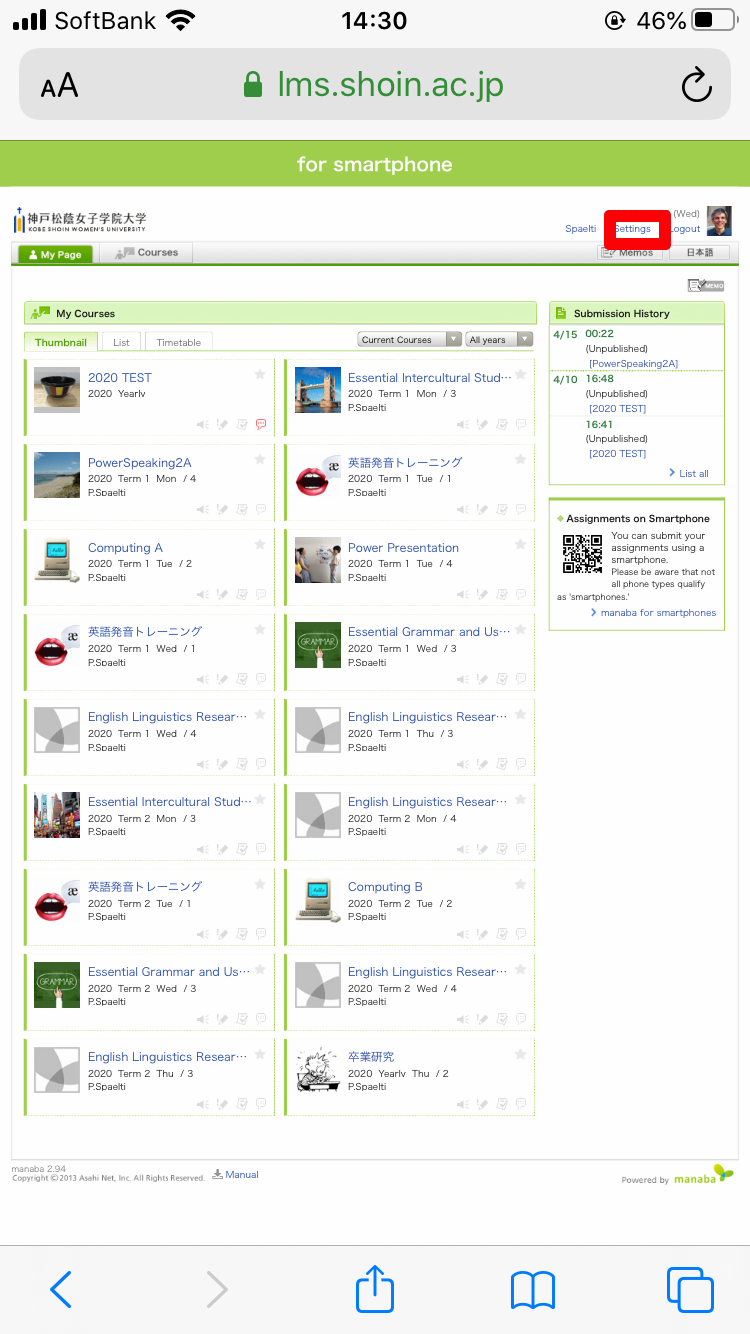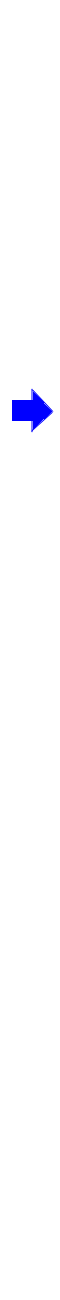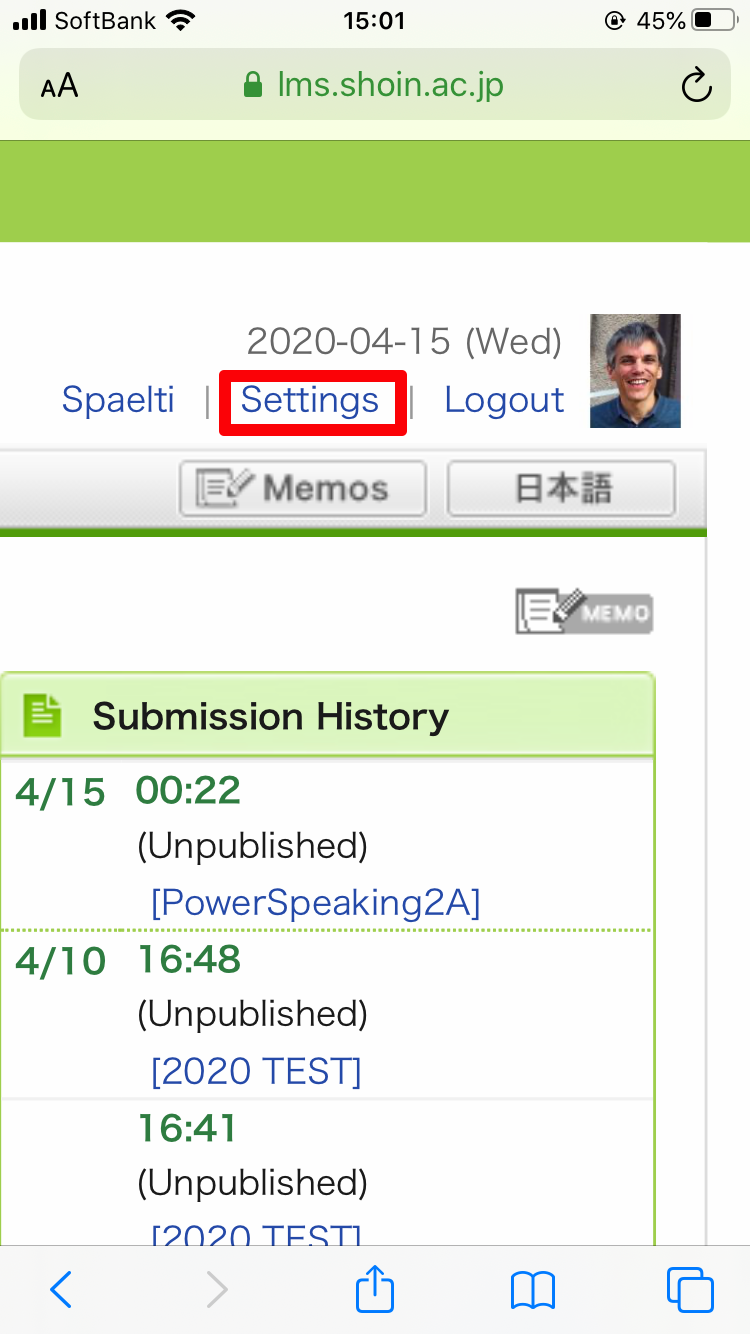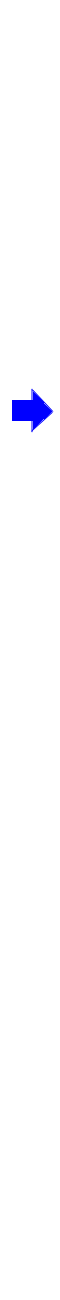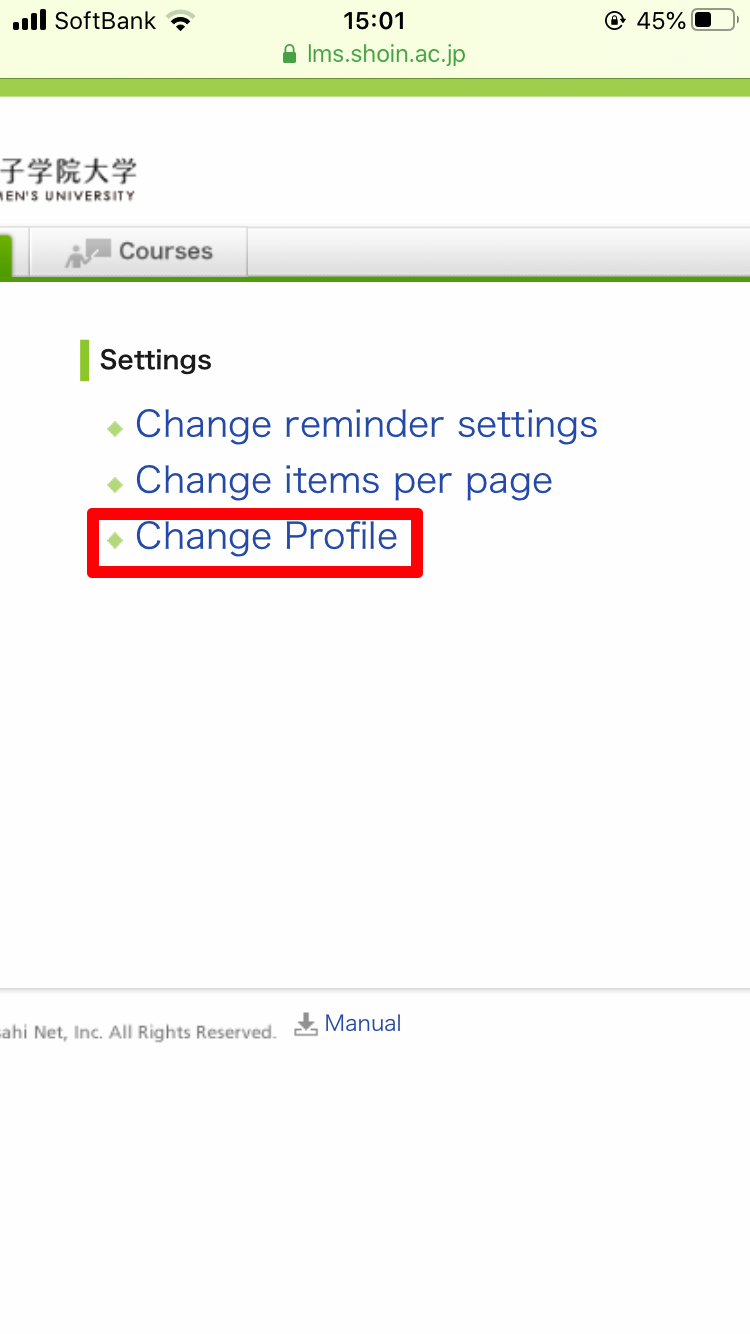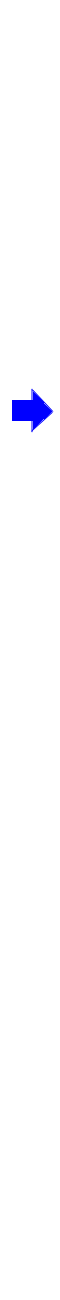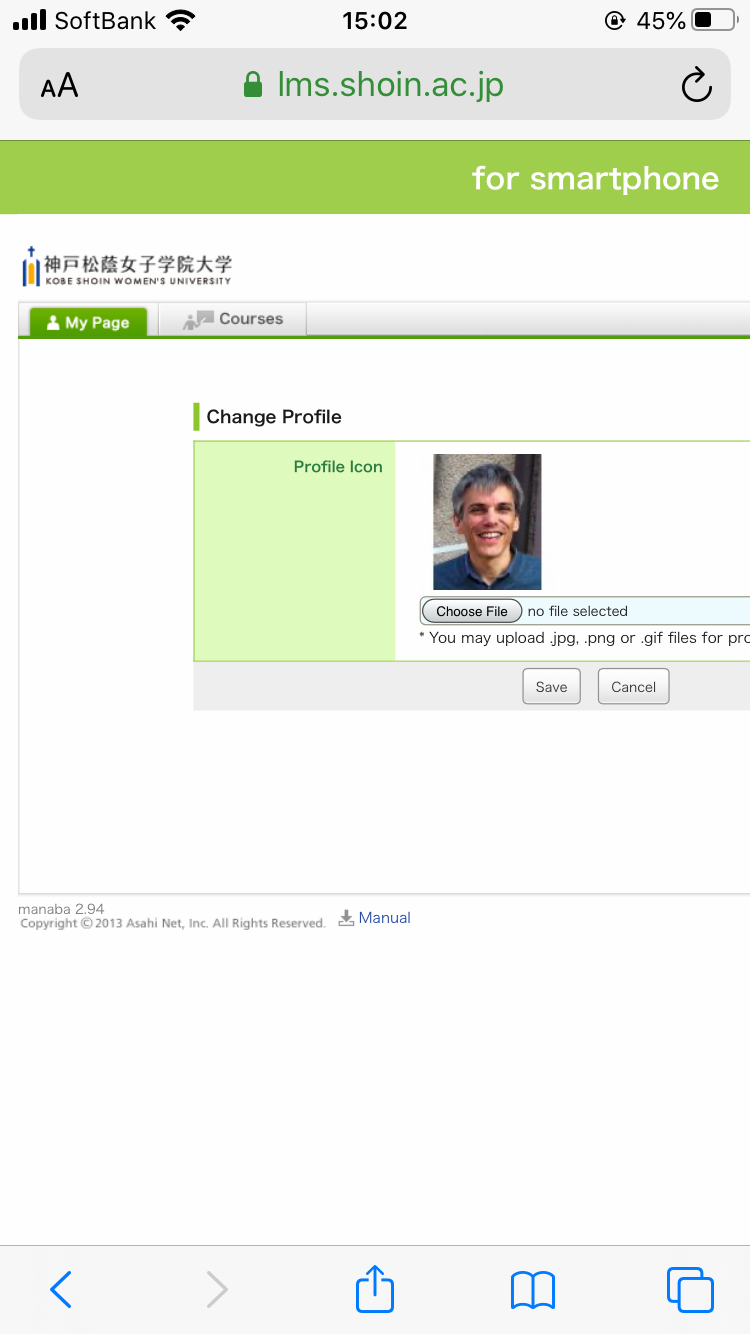Login takes you to the main "My Page"
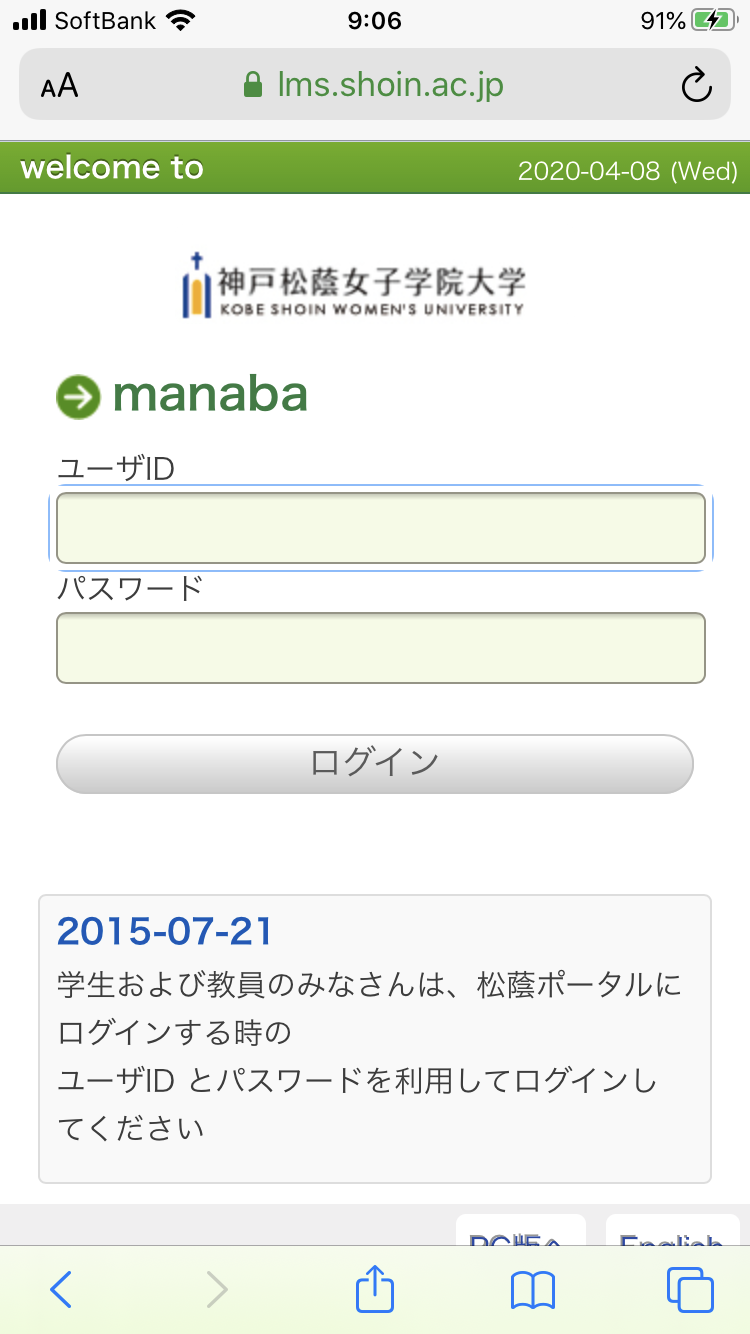
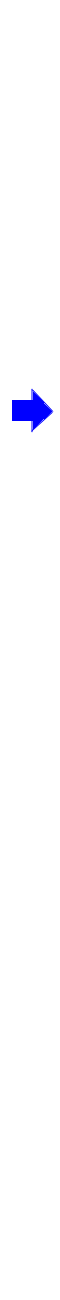
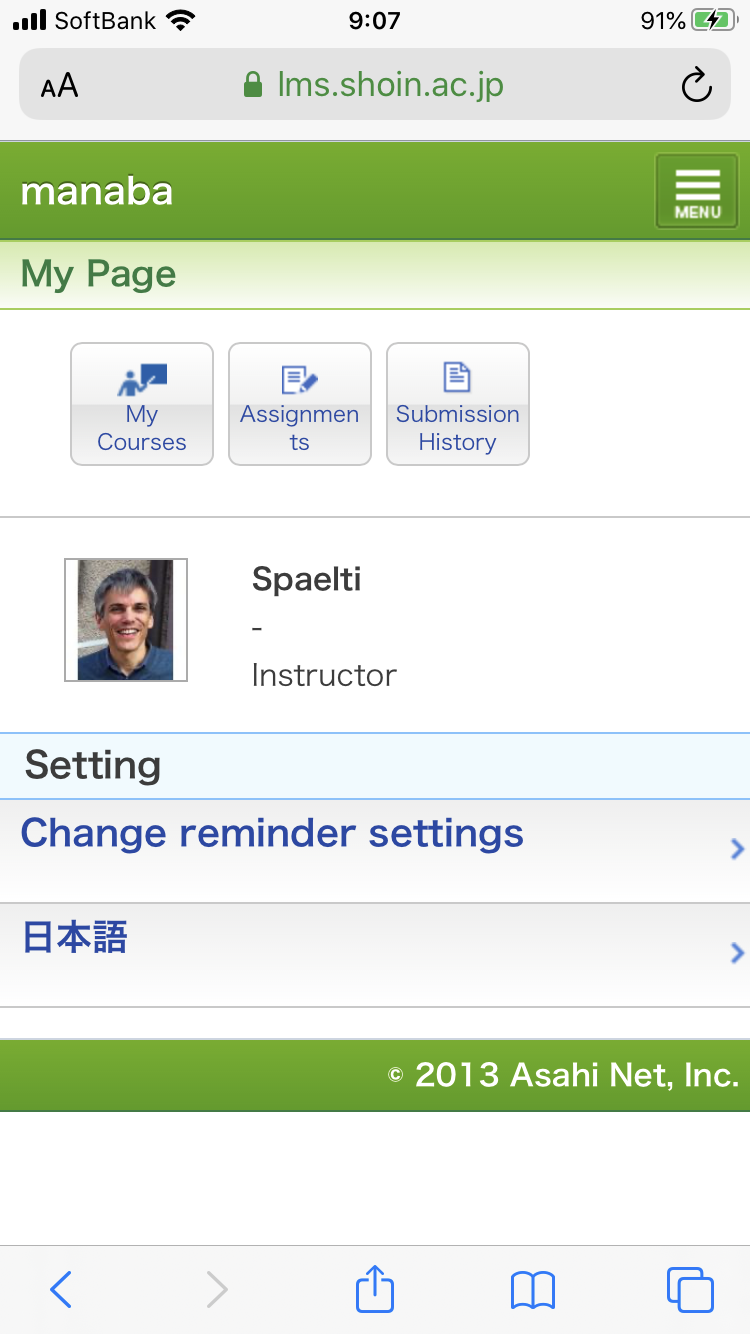
On the "My Page" you can change the language of manaba easily by clicking on "日本語"
From the "My Page" you can go to the course list. There are 3 views:
Thumbnail, List, and Timetable. Timetable arranges classes by weekday and time.
Clicking on a class will take you to a course page.
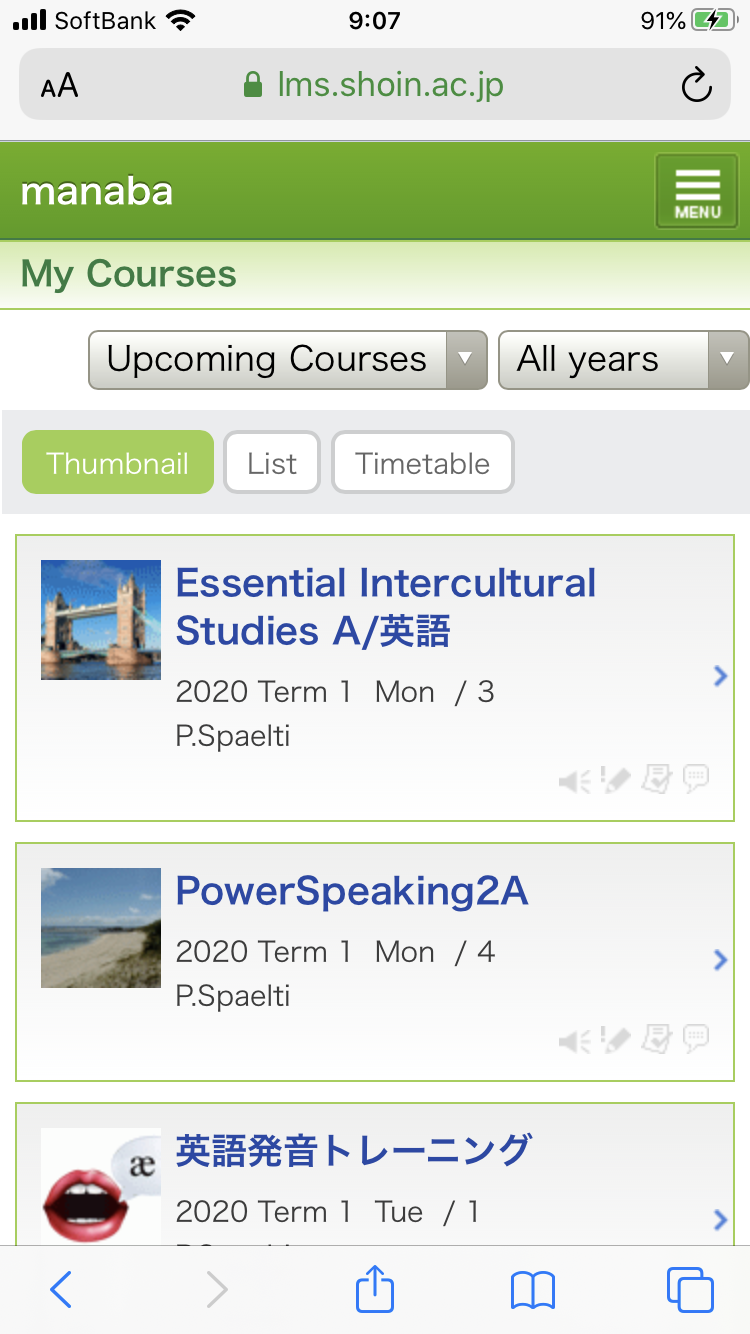
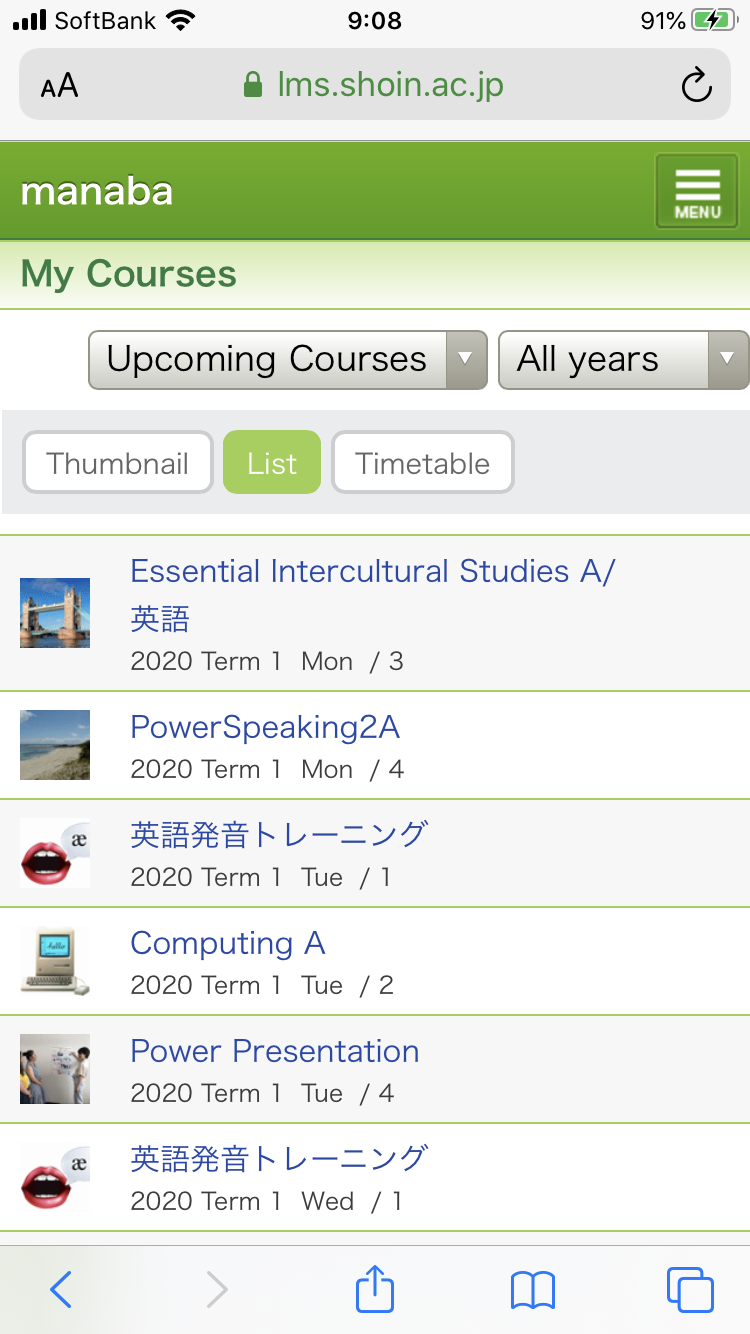

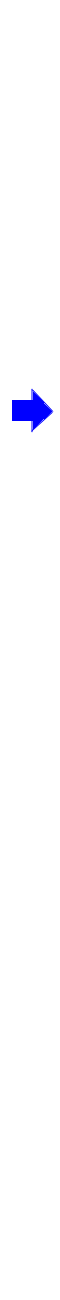
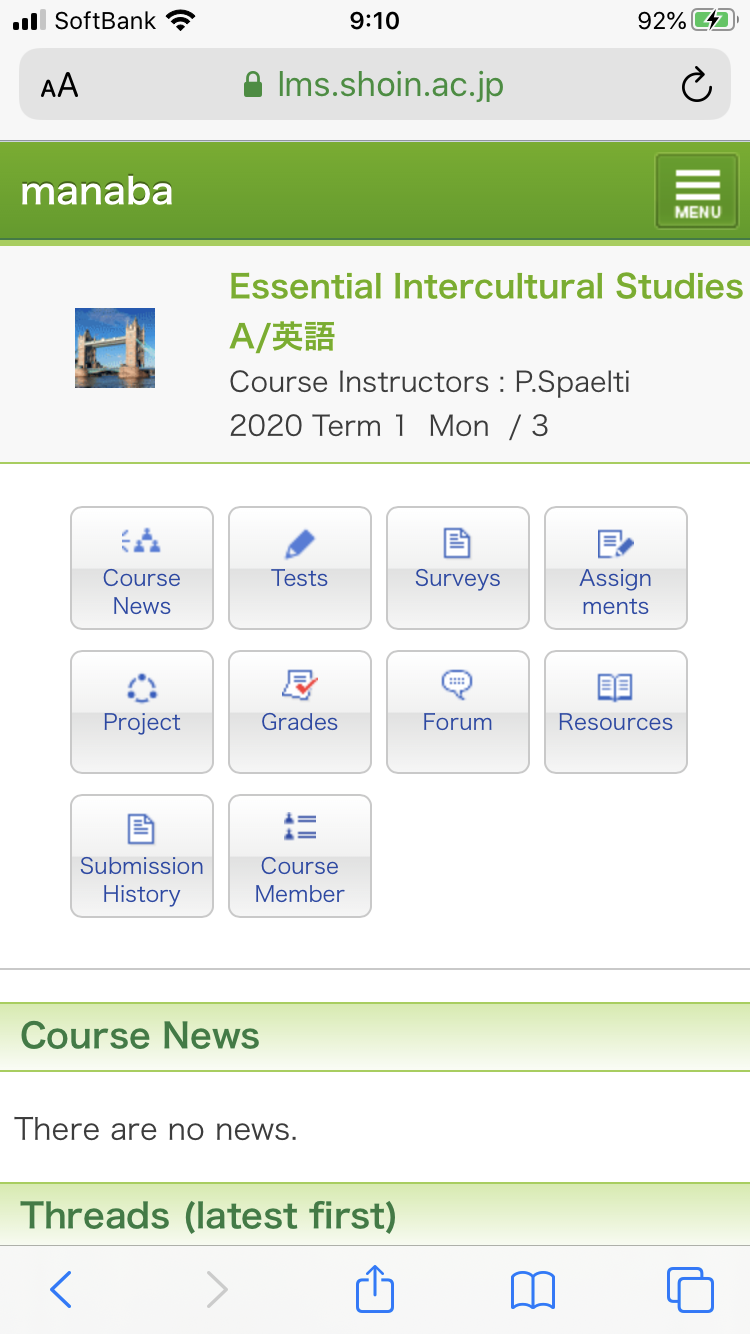
One difference to the desktop version is the Assignment button on the MyPage screen. This shows the students immediately if there are open assignments.
This will take the student to a special page that shows all open assignments for all courses at the same time.
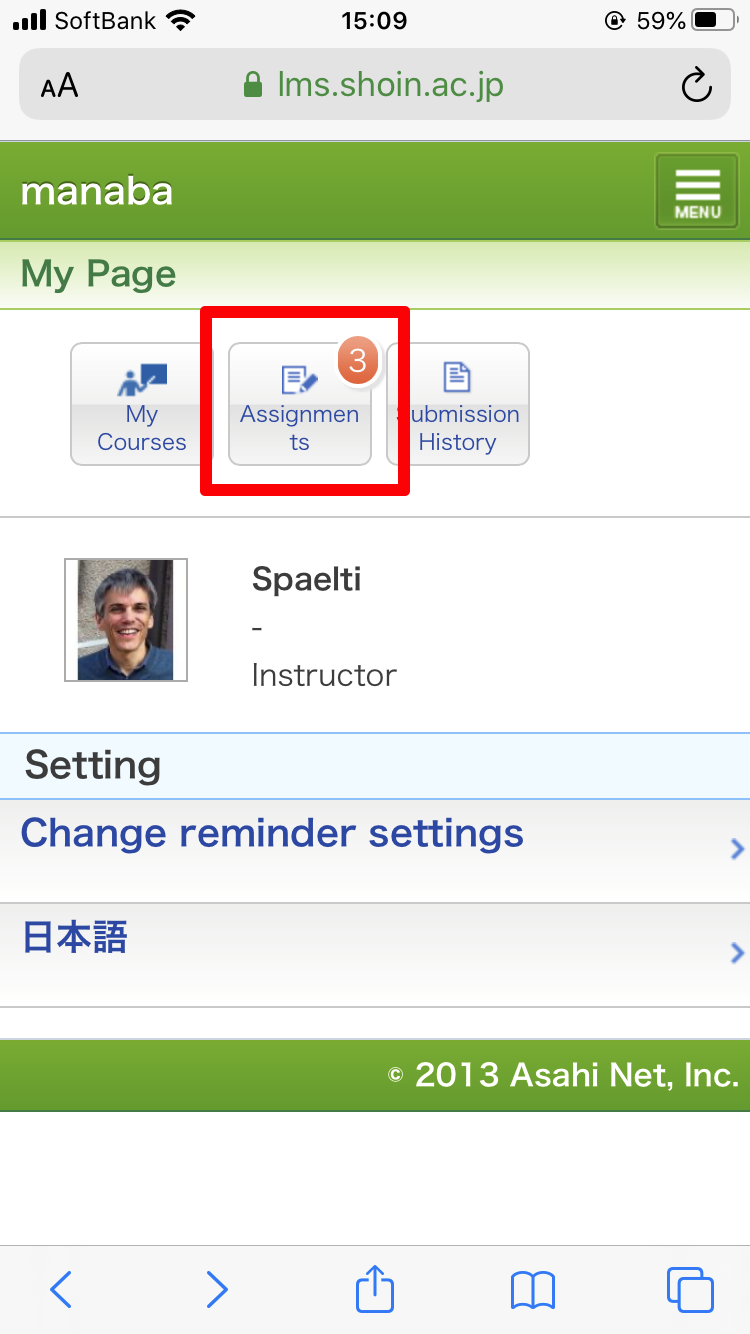
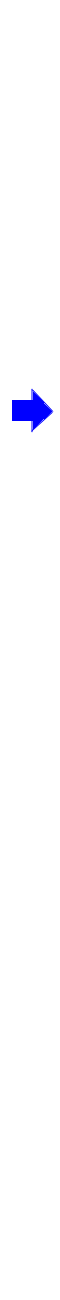
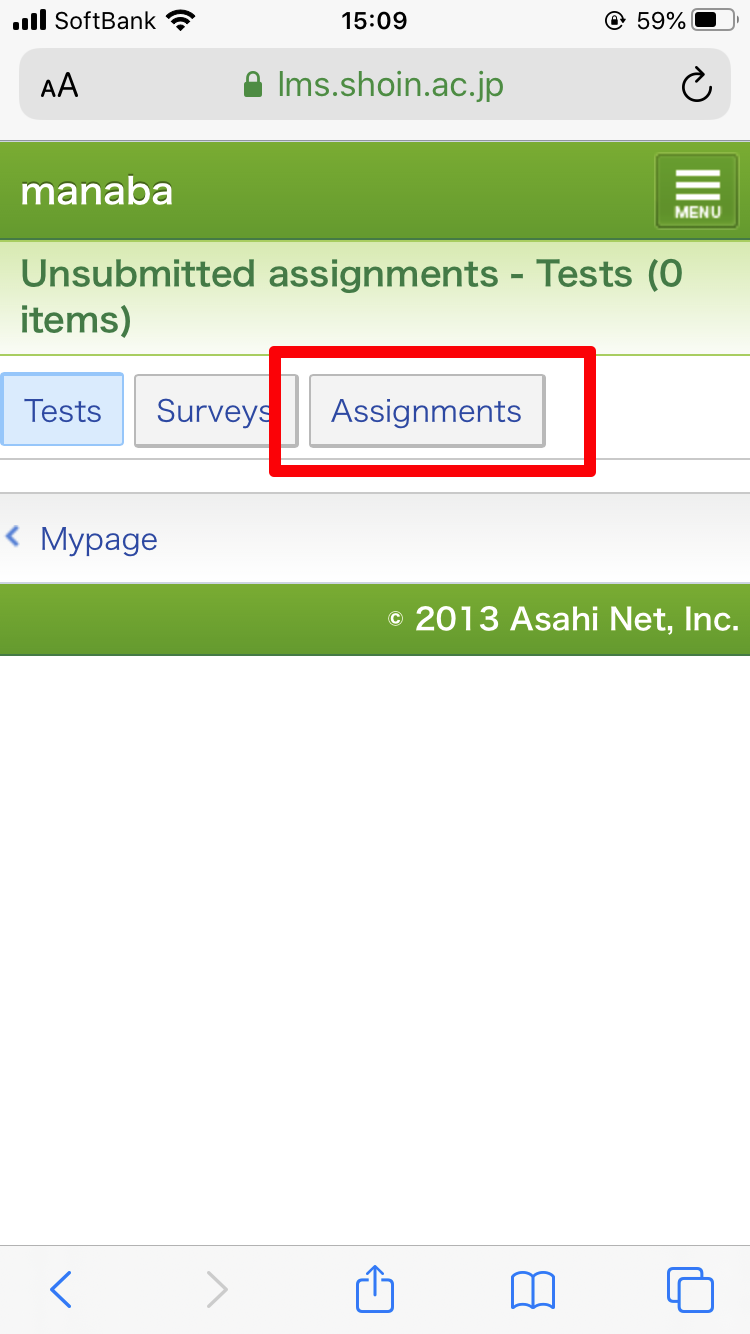
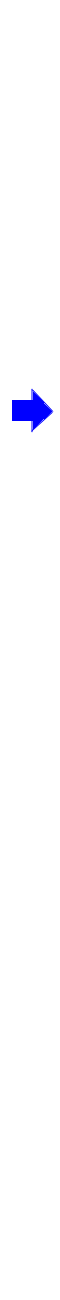
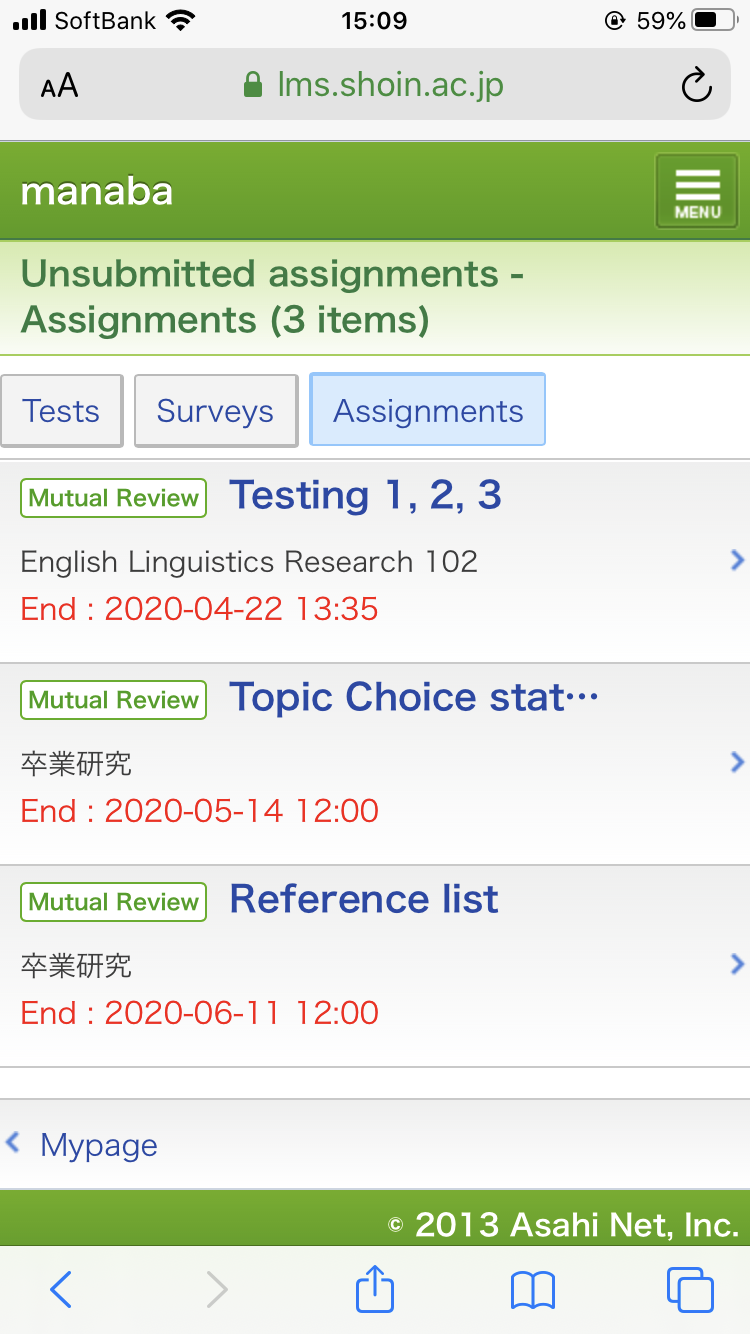
In the top bar is a menu with more functions. One function is "Desktop" which shows manaba as you would see it on a PC. Some functions are only available on PC.
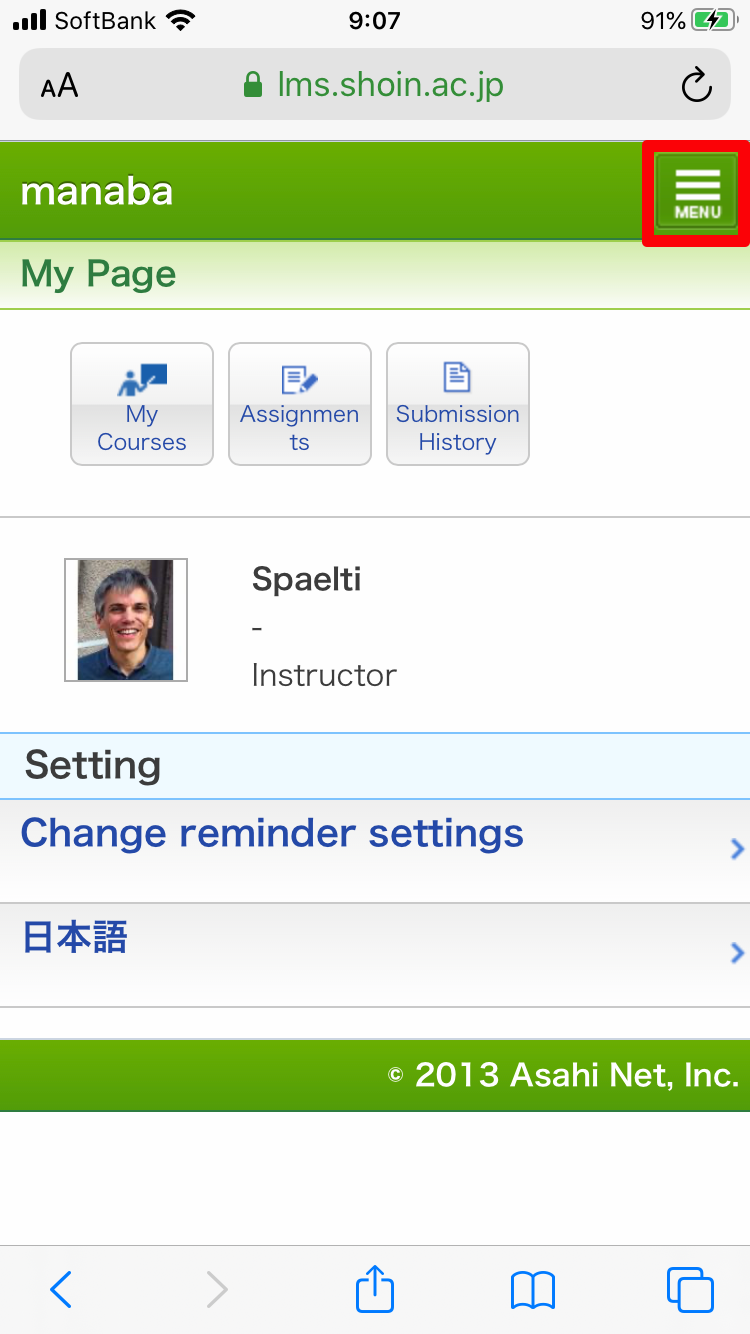
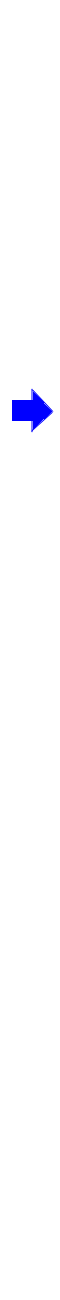
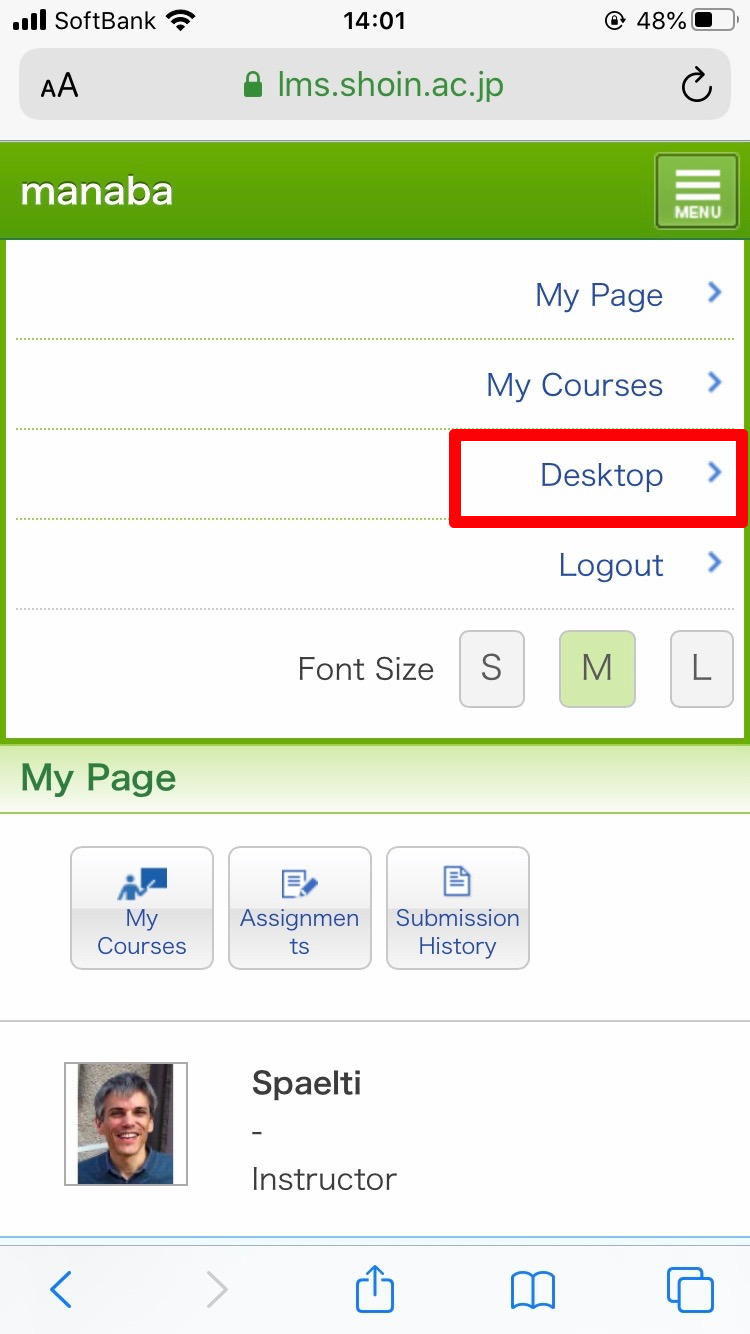
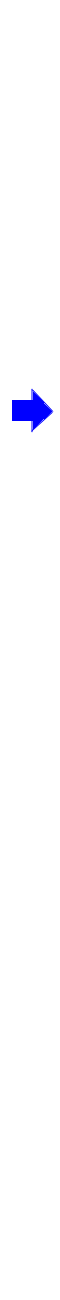
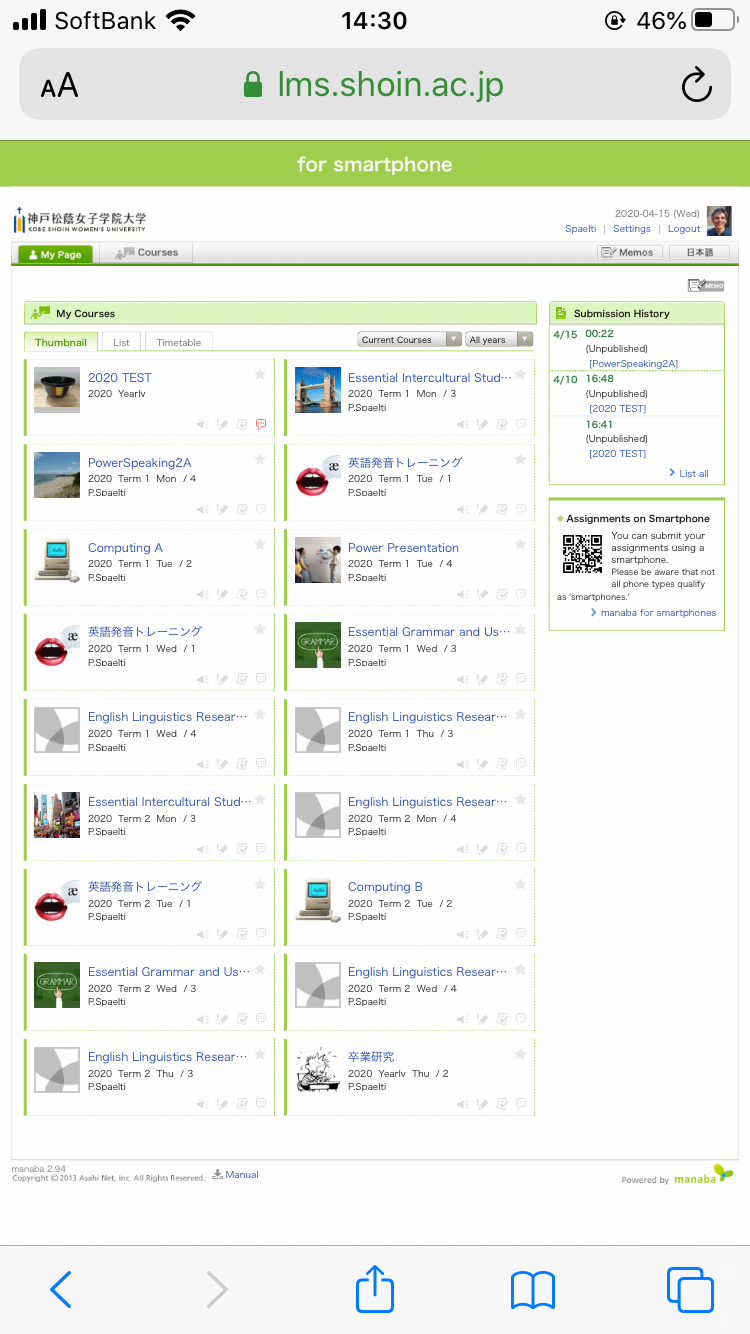
The "reminder settings" allow you to set an address where reminders should be sent. This will notify you that there has been activity on manaba. You'll have to scroll down to see all the settings.
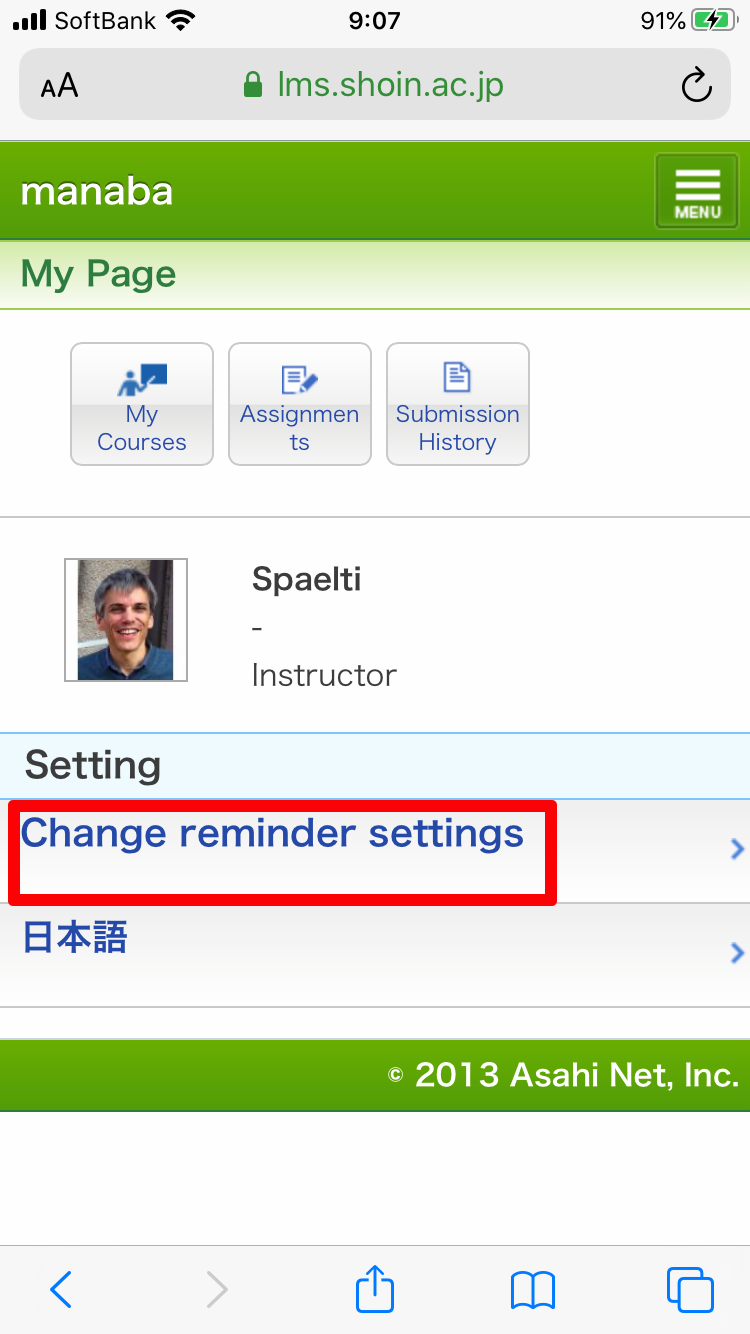
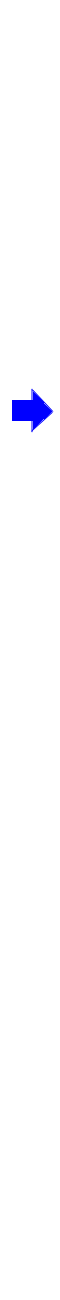
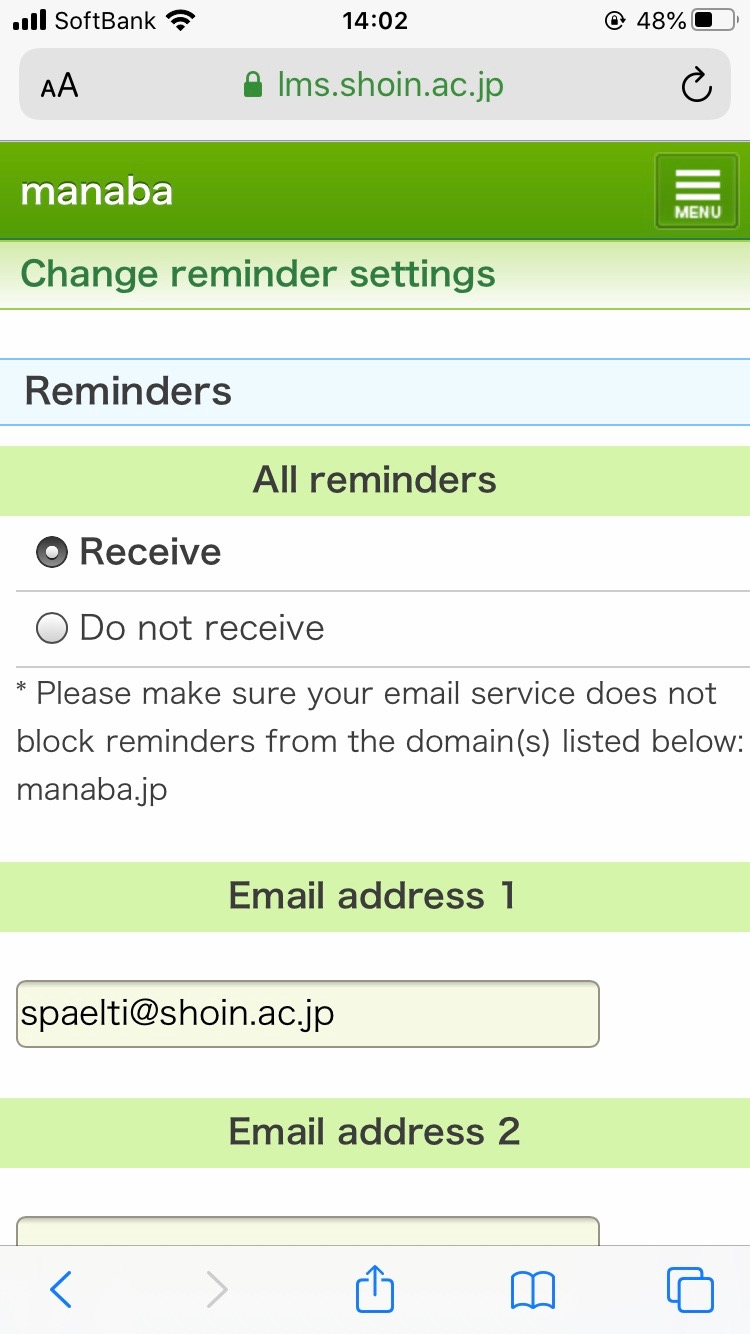
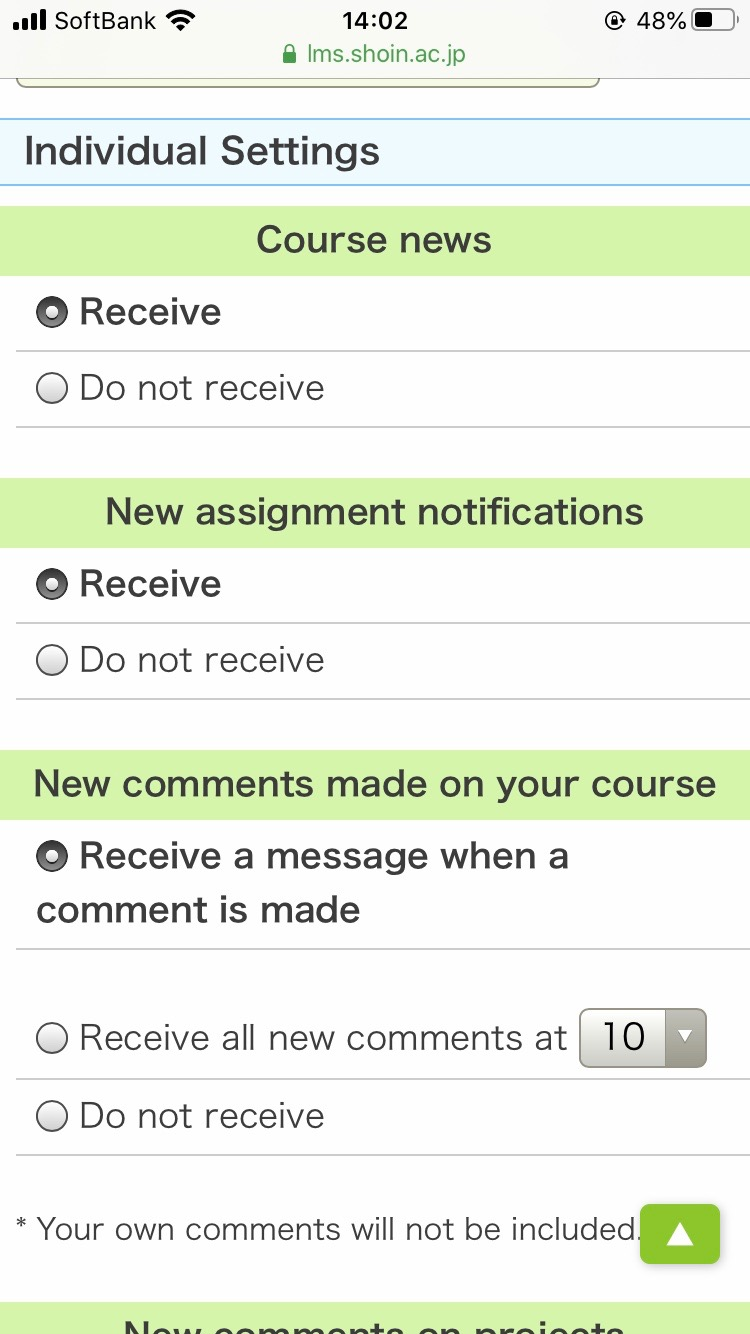
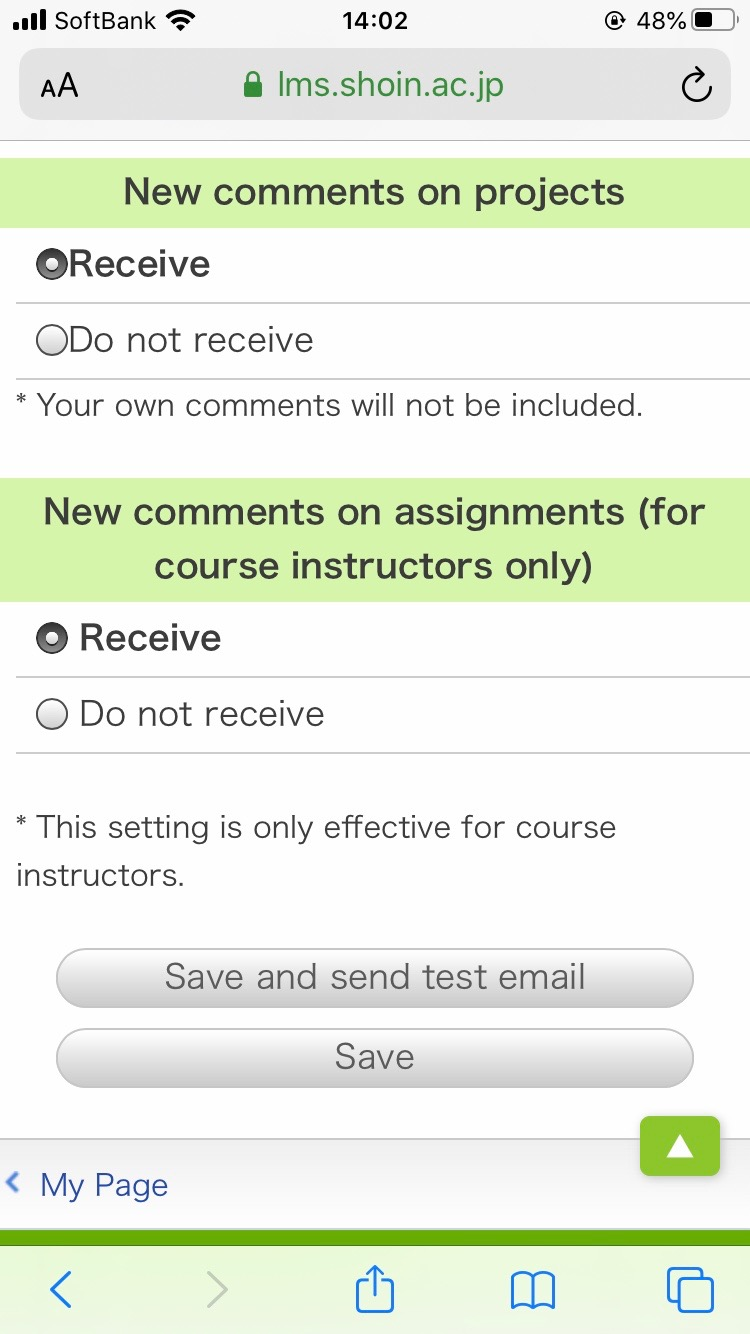
A profile picture can only be set using the desktop settings. You will first need to switch to the desktop view using the menu in the top right corner.